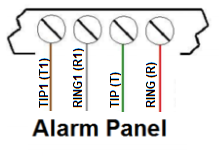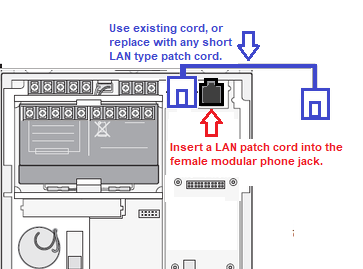Step-by-Step IP-Alarm Wi-Fi Installation Guide
Need Help? Call Support at 1-888-769-8977 – Open Mon–Fri 6am to 3pm (Pacific Time)
- This simple to connect IP transmitter connects between your alarm panel & any phone jack.
- During the initial setup process, if you choose to connect the IP-Alarm outside of the Alarm Panel, once fully tested, it should be relocated inside the Alarm Panel for security purposes.
- Warning: If telephone services for monitoring were previously used, disconnect the phone lines from the alarm panel before connecting the IP-Alarm.
Before You Begin…
Call the 24-hour Alarm Monitoring Center at 1-800-765-2580 to put your alarm account on “TEST” for 24 hours. Provide the Live Operator with your Alarm Account number already provided to you, plus your secret alarm cancellation password. If you have not yet updated your password, try using our generic new account password of “WELCOME”.
Let’s Get Started…
(1) Unpack the digital diverter. You should have received:
-
(1) Off-White IP-Alarm Module.
-
(1) Power Cube/transformer.
-
(1) Alarm Panel Connection cable (Black) with bare wires on one end and an 8-pin plug on the other.
(2) BEFORE ANYTHING ELSE, you must CONNECT the IP-Alarm to the INTERNET in order to provision its software in this order:
-
(a) Connect the IP-Alarm to your local network using a LAN cord (Not provided.) with one end connected to the BLUE SQUARE on the IP-Alarm and the other plugged directly into either your internet modem or switch.
-
(b) Connect the power cube to the IP-Alarm by inserting the barrel plug into the IP-Alarm and the Power Cube to 110VAC outlet.
-
(c) Allow the IP-Alarm to sit undisturbed for 15 minutes to update its provisioning Software.
-
(d) After a FULL 15 MINUTES has passed, the GREEN LED should be on solid.
-
(e) Unplug the power cube and set aside and continue with installation section (3) below.
(3) Next you will need to determine the type of connection the IP-Alarm will use to receive the signals from your alarm panel. Locate the telephone line connection inside your alarm panel. It will be one of two types depending on the alarm manufacturer.
|
|