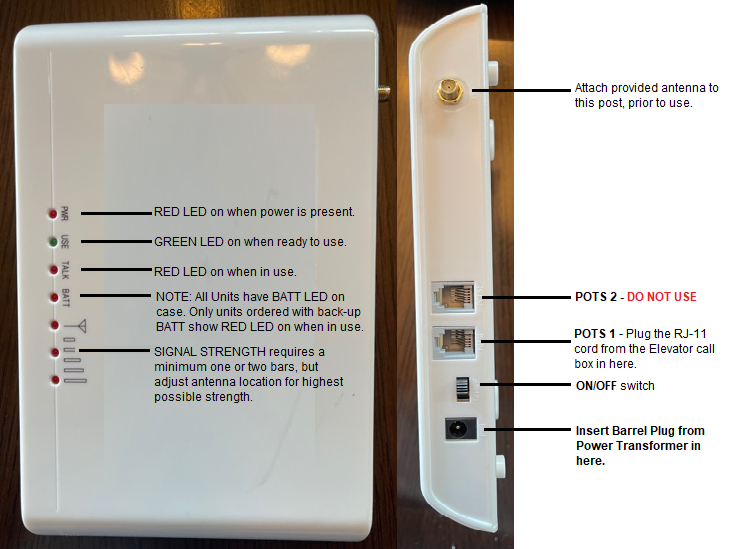ELEVATOR CELLULAR GATEWAY
Determine Your Account Number: The device will include a SIM CARD already installed in the unit with a pre-determined phone number. your ‘ACCOUNT NUMBER” will be the 7-Digit phone number (Without the area code) preceded with the letters “EC” or “EG” depending on the type of service you ordered.. Example: If the 10-digit phone number is 425-555-1212, and you only ordered Cellular Gateway service to have your elevator call box monitored by a 3rd party, then the account number would be EG5551212. If you ordered cellular gateway services where we would also provide the 24 hour live operator monitoring services, your account number would be EC5551212.
If you cannot locate the 10-digit phone number your elevator cellular transmitter was assigned, contact our technical support center at (888) 769-8977 and provide us with the sim card number located inside your shipment box for us to locate your account number for you.
STEP BY STEP SET UP INSTRUCTIONS
-
The Cellular Gateway is designed to replace an existing POTS or Land line from the phone company.
-
Once installed, you can cancel your POTS or Land line services as the Elevator Call Box will use the Cellular Gateway to place outbound calls instead of the POTS or Landline it previously used.
-
Only a Single Elevator Call Box can be attached to a single Cellular Gateway to prevent clashes during use as well as preventing ring-back failure. (The ability for the emergency monitoring center to call back into the call box itself.)
Gateway Installation Guide
-
Unpack the Device. It will have already have been fully programmed and ready for installation. Once installed, it should be in fully working condition, allowing the elevator call box to send calls either to our center or to any center you choose depending on what you ordered.
-
The Gateway comes with an enclosure that is approved by NFPA standards. Use the enclosure only for the Gateway and its supporting equipment and do not use it for other equipment what so ever.
-
Locate where the POTS or Land line phone company jack is located. In order to meet local code, the Elevator Call Box must have been connected to the phone company services using a RJ-11 phone jack. Confirm you have located the correct jack by unplugging the male Rj-11 modular connection cord from the jack, then testing the elevator call box to confirm it no longer has a connection to dial out.
-
Once you have confirmed the jack is the correct one, mount the Cellular gateway panel in close proximity to the now disconnected male Rj-11 modular connection cord as you will be routing that cord into the mounted cabinet.
-
Once the cabinet has been mounted, connect the antenna and then the power plug, then connect the male Rj-11 jack into the Cellular gateway.
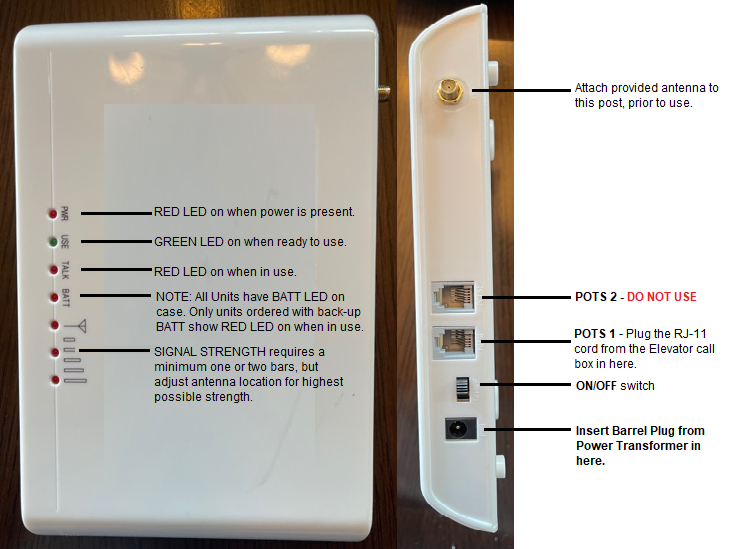
Testing the Cellular Gateway
-
Using Cellular Gateway Services Only: The actual emergency elevator call box monitoring is optional to the Cellular Gateway services. If you only ordered the Cellular Gateway service, you should have left your elevator call box programmed to the same phone number it was programmed to before you installed the cellular gateway. This way the call will still go out to the same emergency center that it did previously, only over the cellular gateway and not a POTS or Land line. Simply go to your elevator call box and press the call box emergency button to confirm your call is being answered by the previous provider and your done!
-
Using Cellular Gateway Services with Our Emergency Live Response Services: I you ordered our complete service of both the Cellular Gatreway and 24/7 live operator response, you will need to have your elevator call box reprogrammed to call our 24 hour center. To obtain the phone number that your elevator call box should dial, please contact our technical support department at (888) 769-8977 between the hours of 6am and 3pm PST, Monday through Friday. For security purposes, we do not post the 24 hour security centers call box numbers online. You will be asked for your account number or sim card number which should be readily available inside the shipment. Once you reprogram your elevator call box to the emergency response center, your ready to test and if the call is successful, your done
-
Tell us when your finished by completing this form
Questions? Contact Tech Support at (888) 769-8977
Open Monday – Friday 6am to 3pm (Pacific Time) – Closed for lunch 12-Noon to 1pm Daily.