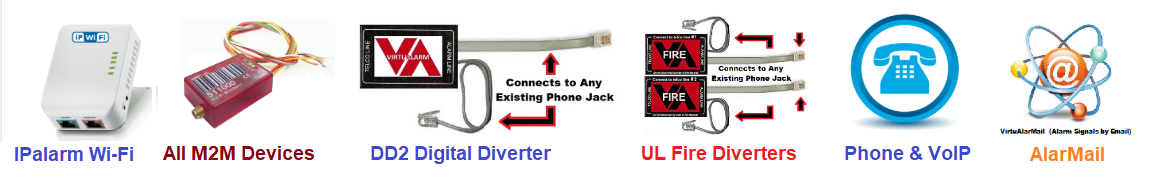Welcome to VirtuAlarm® – We’re glad to have you with us as an
Authorized VirtuAlarm Affiliate Dealer Partner.
Please review the following information:
Your assigned Affiliate Dealer ID begins with the letters “AP” followed by two (2) digits.
Example: AP01, AP02, AP03 through Ap99.
To locate your Dealer ID, please allow 1 business day for our team to assign one to you. Your Dealer ID will then be placed in front of your Dealer Name. Please do not alter or remove the Dealer ID at any time.
Please use your 4-digit Dealer ID when completing any forms as it will be needed on almost every form you submit. It will also be the first 4-digits of most alarm signals you send through the VirtuAlarm platform into the VirtuAlarm Central Station. (More info provided when you setup your first account.)
Your 4-digit ID is also your DEALER ID in our UL 827, Intertek & Factory Mutual certified monitoring center, American Digital Monitoring. On any alarm that is dispatched, for licensing, the central station will use the name “Cen-Com” to authorities, but will use your company name when communicating with the Customer or emergency contacts.
Each morning, you will receive a “daily activity report” on all your accounts activities within the last 24 hours, via Email. Please review your accounts activities and contact the Customer if you see they are having issues or false alarms with their alarm system.
SECTIONS IN THIS GUIDE:
A: Alarm Dealer Basics
B: VirtuAlarm® Products
C: Processing Alarm Signals
D: Re-transmission of Alarm Signals
E: Central Station Setup
F: Customers Fees
G: VirtuAlarm® Fees
SECTION A
ALARM DEALER BASICS
Once you have read this guide, if you have any questions in regards to it, please feel free to contact us directly at 1-800-681-6791. We can even assist you when adding your first few Customers with over-the-phone step-by-step setup instructions. You can also find many support documents through the Dealer Services tab in your Dealer account.
As an Alarm Dealer Partner, you can use VirtuAlarm® products such as out IPalarm-Wi-Fi transmitter or our line of M2M products to send alarm signals to any Central Station worldwide. We even include multiple alarm processing platforms to stop false alarms before they happen as well as remote arming and disarming at no additional charge.
When you use a VirtuAlarm Transmitter, M2M-Cellular or IP-WI-FI Internet Adapter. You do not get any withholding for data, cellular or 3rd party services. Everything is included in the $8.95 monthly withholding fee.
When you use a VirtuAlarm Transmitter, M2M-Cellular or IP-WI-FI Internet Adapter. Your Customer will receive a FREE APP with remote ARM/DISARMING as well as our FALSE ALARM REDUCTION PLATFORM to prevent false alarms.
When you use a VirtuAlarm Digital Diverter or you program an alarm panel to send signals over a telephone line directly into the VirtuAlarm platform, your Customer will receive a FREE APP with remote ARM/DISARMING as well as our FALSE ALARM REDUCTION PLATFORM to prevent false alarms.
When you DO NOT USE a VirtuAlarm Transmitter, and send signals using a 3rd party transmitter such as Alarmnet, Uplink, Alarm.com, Telguard, IPdata, Starlink, DSC etc., you will need to request activation of the 3rd party device through VirtuAlarm and the monthly costs of the device will be added to the withholding fees for that Customer.
If you elect to activate and pay for the 3rd party device fees yourself, then you will need to forward the signals as if the system is monitored over a phone line into the receiver number 1-866-517-5335.
We Accept the Following Devices into VirtuAlarm:
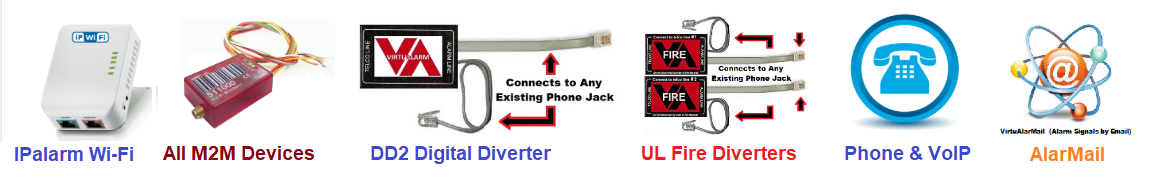
Including Any 3rd Party Alarm Transmitters:

SECTION B
VIRTUALARM PRODUCTS
Dealers can purchase VirtuAlarm® products from their Central Station or Distributors throughout North America.
VirtuAlarm® also offers direct purchase and shipping within the United States online at www.M2MofAmerica.com with shipping to Canada at www.M2MofCanada.com or through your Dealer dashboard when selecting “VirtuAlarm Products”.
All VirtuAlarm® transmitters include a free APP with remote ARM/DISARMING as well as our FALSE ALARM REDUCTION PLATFORM to prevent false alarms.
VirtuAlarm accepts inbound signals using the following platforms:
“IPalarm” – Enter the last 6-digits of the MAC address of the IPalarm-Wi-Fi transmitter and it’s connected.
“M2M” – Enter the 6-digit serial nunmber of any M2M product and it’s connected.
“PSTN, identified by Caller ID” – Program the Alarm Panel or use a Digital Diverter to dial our toll free receiver number of 1-866-517-5335 and enter the 10-digit unique caller-ID of the Customers phone line and it’s connected.
“PSTN, identified by Account Number” – If your using the same caller-ID on multiple accounts or dialing from a bank of phone number, including 3rd party devices such as AlarmNet, Alula, Alarm.com, Uplink, Telguard etc… then have the alarm signal sent to 1-866-517-5335 and then enter the last 4-digits of the transmitted account number and it’s connected.
AlarmMail – When selecting the AlarmMail option, you will be issued a unique, encrypted email string and address to send it to. Simply have the alarm system or device, including video cameras send the email and it is converted into a valid Ademco Contact ID formatted alarm signal for VirtuAlarm of any Monitoring Center to process as normal.
SECTION C
PROCESSING ALARM SIGNALS
We offer several ways to notify your Customer of an alarm condition arriving at VirtuAlarm when the signals are routed into our platform. Once received, they can be processed in multiple ways using any of the platforms below:
“None” – No alerts are sent to the Customer over APP or SMS when an alarm is received and immediately re-transmitted to the Motoring Center of your choice worldwide.
“V-Notify” – Alerts will be sent to the Customer using our APP or SMS at the same time that the alarm signal is being sent to the Central Station of your choice.
“I-Notify” The Alarm signal is held in Queue at VirtuAlarm® allowing for a fully interactive environment allowing the Customer to choose to either CANCEL, DISPATCH or HOLD any alarm signal received, prior to the signal being processed for possible forwarded to the Monitoring Center of your choice worldwide. When an alarm conditions is received, the Customer is alerted in real-time over the VirtuAlarm APP & SMS. The Customer can set a time delay of 30, 60 or 90 seconds to respond to any APP or SMS notification received. If no response is received within the set time period, VirtuAlarm then attempts to notify the Customer using a IVR phone call. The Customer again has 30, 60 or 90 seconds to CANCEL the alarm condition using a 4-digit pin number. If no cancellation pin is received, it then sends the alarm signal to the Monitoring Center of the Dealers choice. With the “I-Notify” system by VirtuAlarm, what took traditional alarm monitoring centers over 10 minutes using just alarm operators, can now be done within a minute or two.
“D-Notify” is for the DIY Customer to allow them to SELF-Dispatch alarm conditions as if they were the Monitoring Center. No matter where they are in the world, they are connected to their local emergency dispatch center with the push of a button.
SECTION D
RE-DIRECTING ALARM SIGNALS
Separate from our Customer NOTIFICATION platforms, we also have two platforms in regards to handling an alarm signal forwarding.
Depending on the NOTIFICATION platform used, if the alarm is to be re-transmitted to a monitoring center we offer the following:
“None” – No alarm signal will be sent to any Monitoring Center, but will be logged in the VirtuAlarm history logs for up to one year
“C.S. Network” – Forward Signals Direct to teh VirtuAlarm UL/FM Monitoring Center. Enter the CENTRAL STATION ID of “AMER” and then your Dealer ID (Line Card #) that starts with “AP??””
SECTION E
CENTRAL STATION SETUP
After you complete the setup of a new Customer, (Section one (1), you will be re-directed to our Central Station setup form. (Section #2.) This section must be completed or the account will be charged for services, but no signals will be processed for alarm conditions yet. If you choose to not complete this section yet, you can go into the DEALER SERVICES section on top of the Dealer dashboard to add or update this section (Section #2) anytime in the future.
Please READ each question prior to entry or selection. If your nor sure of the answer, please contact us before completing the questions/ section. And always remember to click the SUBMIT button or the information will not get sent.
If you send in alarm signals without first completing the VirtuAlarm new setup section or the Central Station setup section, our software will automatically scans for any unknown or previously set-up account numbers being received that were issued to you. Upon the first receipt of a valid signal from an unknown account within your Dealer range, it will auto log it and there will be no further action taken. However, upon a 2nd receipt of a valid signal using the same account number, it will automatically create a “SHELL” account with the name “UNKNOWN” and update the premises phone number and panel caller I.D. in its subscriber information. You will also be sent an email from our system notifying you of the newly created account. The email will include the account number, caller I.D. the signal was received on as well as instructions on how to update or delete the newly created “Shell Account”.This newly created “Shell Account” is attached to your Dealer group I.D. as an “inactive” account, but still allowing the account to receive store any account signal history.
SECTION F
CUSTOMER PAYMENTS
When adding a new Customer in VirtuAlarm, you will input the MONTHLY RETAIL RATE you want to charge the customer. You can choose to charge the Customer any monthly fee you wish, with a minimum of $8.95. Be sure to calculate the rate with your withholding amount in mind for optional services too. Should you ever have a need to change the rate being charged to the consumer, you can make the change online anytime.
You can choose a billing cycle from monthly, quarterly, semi-annually or annually. Then you can also choose to start the billing immediately or have it delayed for up to 12 months. Just remember any month that the Consumer is not billed, your credit card will be billed the withholding rate instead. (Sorry, but someone has to pay for the service.) This feature is great for those Affiliates that either include or add up to 12 months of monitoring to the Consumer at no charge.
To setup a New customer account, you will be required to input the CUSTOMERS CREDIT CARD information. Be sure to have it available prior to adding the new customer. If needed, the credit card information can be updated online either by the Consumer when logging into their VirtuAlarm account or by you on the Customers behalf anytime online.
Once your New Customer setup has been completed, including the payment information and monthly fee to charge, when you click “SAVE” the system will process the payment for a minimum of two (2) times the monthly fee. One time for the month that the service was started and one time for the next month as we bill all accounts 30 days in advance. The initial month of service is not pro-rated and therefore we do not charge any setup fees to the Customer. Keep in mind, that no matter what day you setup the customer, they will get charged for the entire month of services as it is not prorated. While a receipt will be sent to your Customers email address, we ask you the Affiliate, based on the billing cycle you chose. to remind your Customer of the initial charges being a minimum of two months fees because of the two (2) months coverage. Additionally, on the first day of the next month, they will once again receive a charge for the next month 30 days in advance.
All collected payments from the Customer are shown in the Dealer billing ledger as they accrue during the month which can be seen once logged in. Affiliates are then paid their customers payments, less their withholding fees by the 15th of each month once the payout amount reached $100.00 or more.
Please notify your Customers that if they have ANY questions in regard to a charge that they need to contact YOU immediately in order for you to contact us to resolve. Any disputes or charge backs that a Customer files, will cause disputed amount to be fully charged back to you the Dealer and will also include a $50.00 charge back fee that the processor charges us, even if the Customer removes the inquiry or dispute. Once a customer has made an inquiry or dispute and those fees have been charged back to you, we will NOT attempt to collect the disputed amount from the Customer through their payment source,and they will need to pay you directly for the amount due. However, unless the Customer cancels services online at www.CancelMyAlarm.com , the same payment source will be used again the next billing cycle. Should a Customer perform an inquiry or dispute a 2nd time with us, they will be cancelled automatically and any disputed fees will once again be charged back to your Dealer account.
Credit card declines are handled by our accounting department to update the payment source. Since we bill 30 days in advance, the customer will receive an email from us every day until it is paid, or they cancel services online at www.CancelMyAlarm.com Upon occasion, if there was not contact after 15 to 20 days, we will enlist you to contact the Customer to get them to either update their payment source or cancel services online at www.CancelMyAlarm.com. If a customer fails to pay and their account passes the last day of pre-paid services into a new month, the Customer will be suspended until such time they either pay or cancel.
SECTION G
VirtuAlarm® fees.
All fees for services are available for you to review under the section labeled “SERVICE FEES” one page back. The only additional fee that you will have is our standard $8.95 withholding fee which includes your Subscribers monitoring and the basic $2.00 fee of any VirtuAlarm® device, including IPalarm and M2M products.