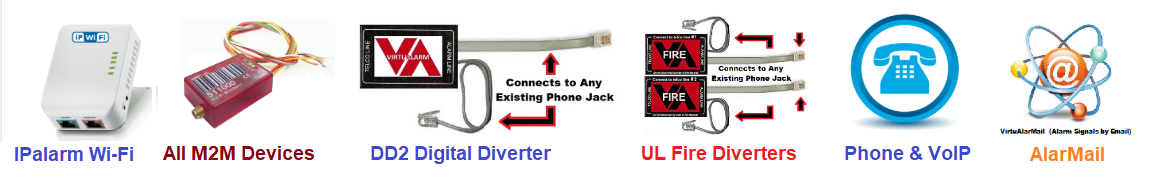Welcome to VirtuAlarm®
We’re glad to have you with us as an Authorized Dealer Partner.
Please review the following information:
SECTIONS IN THIS GUIDE:
A: Alarm Dealer Basics
B: VirtuAlarm® Products
C: Processing Alarm Signals
D: Re-transmission of Alarm Signals
SECTION A
ALARM DEALER BASICS
Once you have read this guide, if you have any questions in regards to it, please feel free to contact us directly at 1-800-681-6791. We can even assist you when adding your first few Customers with over-the-phone step-by-step setup instructions. You can also find many support documents through the Dealer Services tab in your Dealer account.
As an Alarm Dealer Partner, you can use VirtuAlarm® products such as out IPalarm-Wi-Fi transmitter or our line of M2M products to send alarm signals to any Central Station worldwide. We even include multiple alarm processing platforms to stop false alarms before they happen as well as remote arming and disarming at no additional charge.
We Accept the Following Devices into VirtuAlarm:
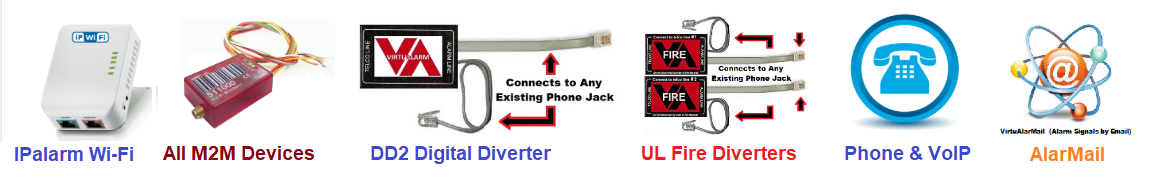
Including Any 3rd Party Alarm Transmitters:

SECTION B
VIRTUALARM PRODUCTS
Dealers can purchase VirtuAlarm® products from their Central Station or Distributors throughout North America.
VirtuAlarm® also offers direct purchase and shipping within the United States online at www.M2MofAmerica.com with shipping to Canada at www.M2MofCanada.com or through your Dealer dashboard when selecting “VirtuAlarm Products”.
All VirtuAlarm® transmitters include a free APP with remote ARM/DISARMING as well as our FALSE ALARM REDUCTION PLATFORM to prevent false alarms.
VirtuAlarm accepts inbound signals using the following platforms:
“IPalarm” – Enter the last 6-digits of the MAC address of the IPalarm-Wi-Fi transmitter and it’s connected.
“M2M” – Enter the 6-digit serial nunmber of any M2M product and it’s connected.
“PSTN, identified by Caller ID” – Program the Alarm Panel or use a Digital Diverter to dial our toll free receiver number of 1-866-517-5335 and enter the 10-digit unique caller-ID of the Customers phone line and it’s connected.
“PSTN, identified by Account Number” – If your using the same caller-ID on multiple accounts or dialing from a bank of phone number, including 3rd party devices such as AlarmNet, Alula, Alarm.com, Uplink, Telguard etc… then have the alarm signal sent to 1-866-517-5335 and then enter the last 4-digits of the transmitted account number and it’s connected.
AlarmMail – When selecting the AlarmMail option, you will be issued a unique, encrypted email string and address to send it to. Simply have the alarm system or device, including video cameras send the email and it is converted into a valid Ademco Contact ID formatted alarm signal for VirtuAlarm of any Monitoring Center to process as normal.
SECTION C
PROCESSING ALARM SIGNALS
We offer several ways to notify your Customer of an alarm condition arriving at VirtuAlarm when the signals are routed into our platform. Once received, they can be processed in multiple ways using any of the platforms below:
“None” – No alerts are sent to the Customer over APP or SMS when an alarm is received and immediately re-transmitted to the Motoring Center of your choice worldwide.
“V-Notify” – Alerts will be sent to the Customer using our APP or SMS at the same time that the alarm signal is being sent to the Central Station of your choice.
“I-Notify” The Alarm signal is held in Queue at VirtuAlarm® allowing for a fully interactive environment allowing the Customer to choose to either CANCEL, DISPATCH or HOLD any alarm signal received, prior to the signal being processed for possible forwarded to the Monitoring Center of your choice worldwide. When an alarm conditions is received, the Customer is alerted in real-time over the VirtuAlarm APP & SMS. The Customer can set a time delay of 30, 60 or 90 seconds to respond to any APP or SMS notification received. If no response is received within the set time period, VirtuAlarm then attempts to notify the Customer using a IVR phone call. The Customer again has 30, 60 or 90 seconds to CANCEL the alarm condition using a 4-digit pin number. If no cancellation pin is received, it then sends the alarm signal to the Monitoring Center of the Dealers choice. With the “I-Notify” system by VirtuAlarm, what took traditional alarm monitoring centers over 10 minutes using just alarm operators, can now be done within a minute or two.
“D-Notify” is for the DIY Customer to allow them to SELF-Dispatch alarm conditions as if they were the Monitoring Center. No matter where they are in the world, they are connected to their local emergency dispatch center with the push of a button.
SECTION D
RE-DIRECTING ALARM SIGNALS
Separate from our Customer NOTIFICATION platforms, we also have multiple platforms in regards to handling an alarm signal forwarding.
Depending on the NOTIFICATION platform used, if the alarm is to be re-transmitted to a monitoring center we offer the following:
“None” – No alarm signal will be sent to any Monitoring Center, but will be logged in the VirtuAlarm history logs for up to one year
“PSTN” – Forward Signals Directly to a Toll Free Receiver Number that reports to your Central Station of choice.
“C.S. Network – Forward Signals Direct to Authorized Partner Monitoring Center. Enter the CENTRAL STATION ID and then your Dealer ID (Line Card #)