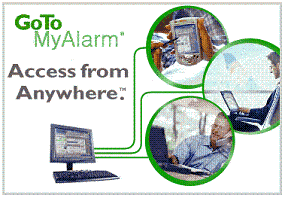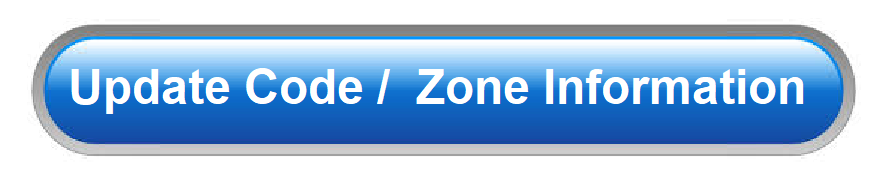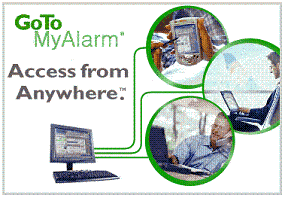This section is used if at the time of a New account creation in VirtuAlarm®, you did not automatically continue on to section #2 of the set-up form to request VirtuAlarm® to build-out the Central Station side of the New Subscriber Account or if You Want to Update an Existing Subscriber at Any Time.
You now have the following options to complete the Central Station side of the New Subscriber Account:
Option One
Add or Maintain Your Subscriber Data Using Direct Dealer Access into the Central Station by Clicking the Tab Below:
Option Two
Request VirtuAlarm® to Add or Maintain Your Subscriber Data You Provide by Clicking the Tab Below:
Option Three
Request VirtuAlarm® to Add or Maintain Your Subscribers ALARM CODES & ZONE DEFINITIONS with Data You Provide by Clicking the Tab Below:
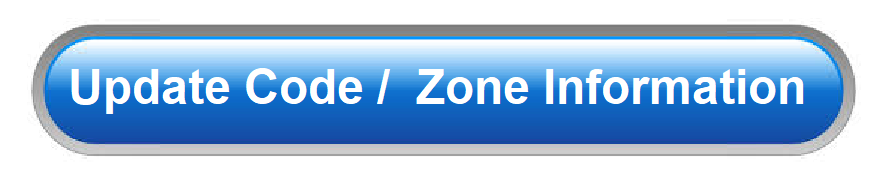
Option Four
Request VirtuAlarm® to Add or Maintain Your Subscribers Emergency Contacts or Passwords with Data You Provide by Clicking the Tab Below: